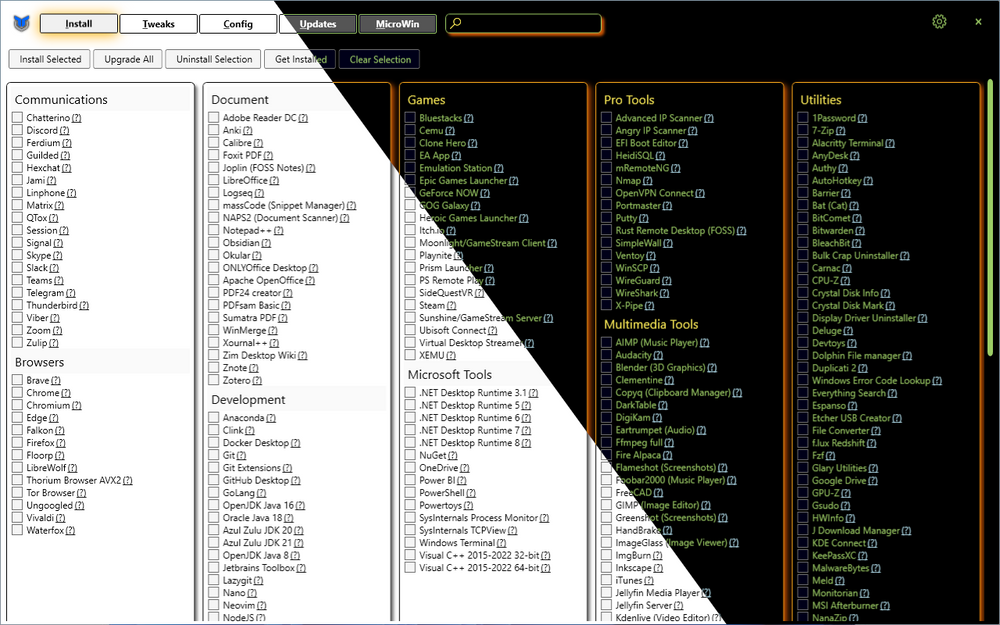CTT WinUtils, also known as Chris Titus Tech WinUtil, is a popular Windows utility script created by the well-known tech YouTuber Chris Titus Tech. It functions as an all-in-one automation and optimization tool designed to streamline fresh Windows installations and daily system maintenance by debloating Windows, applying useful tweaks, troubleshooting configurations, and fixing Windows update issues.
What is CTT WinUtils?
CTT WinUtils is essentially a PowerShell-based utility script that automates many common Windows tasks the creator personally performs on every Windows system he uses. It aims to simplify and accelerate Windows setup and optimization by bundling tasks like:
- Installing and upgrading software automatically
- Debloating Windows by disabling or removing unwanted built-in features and apps
- Tweaking Windows settings to improve performance and privacy
- Troubleshooting system configurations
- Fixing Windows Update problems
The tool is run from PowerShell or Windows Terminal with administrator privileges and is maintained mainly through a GitHub repository with constant updates and user contributions.
Key Features of CTT WinUtils
- Automated Installation: Installs multiple useful programs efficiently, using package managers like winget and Chocolatey, with a fallback preference option. This drastically reduces manual software setups for new or reset Windows systems.
- Debloating with Tweaks: Removes unnecessary Windows apps and services and applies tweaks to reduce background processes, optimize startup speed, and limit telemetry data collection to enhance privacy and performance.
- Troubleshooting and Repairs: Contains fixes for Windows update issues and other common system problems many users face after major Windows upgrades or clean installs.
- Custom Configurations: Users can create custom configuration files (JSON format) to tailor installation and tweak tasks for their specific needs, making it scalable for multiple machines or specialized setups.
- User Interface: Although run mainly through commands in a terminal window, recent versions of WinUtil offer a text-based interactive menu with tabbed sections for apps installation, tweaks, troubleshooting, and features.
- Community and Updates: Being open source and supported by Chris Titus Tech results in ongoing improvements, quick bug fixes, and a large user base sharing feedback.
How to Use CTT WinUtils
To use WinUtil, users need to:
- Run PowerShell or Windows Terminal as Administrator.
- Execute the installation command:
irm "https://christitus.com/win" | iex - This command downloads and launches the script interactively.
- Navigate the menu to select which apps to install, tweaks to apply, or fixes to run.
- Reboot may be required after applying certain tweaks.
Note: This is not a simple point-and-click app, so some familiarity with command-line usage and system administration improves the experience.
Benefits and Use Cases
CTT WinUtils is highly valued by users who frequently install Windows or administer multiple PCs because it automates repetitive setup tasks, ensuring consistency and saving many hours of manual work. It is useful for:
- Windows enthusiasts wanting optimized, lightweight installs
- IT professionals managing fleet setups
- Power users who dislike bloat and desire robust privacy settings
- Anyone aiming to reduce Windows telemetry and background apps without manual registry edits.
Considerations and Community Feedback
While many praise CTT WinUtils for its effectiveness, some users report:
- Increased background processes paradoxically after tweaks (depending on selected options).
- Some settings labeled as “Managed by your organization” may block manual changes post-tweak.
- Certain optional modules like “OO Shutup” aggressively block telemetry but may cause unintended issues with browsers or network apps.
- It is not recommended for work-issued or highly restricted corporate PCs due to broad system changes.
- Always backup or create restore points before running extensive tweaks as recovery after changes can be difficult.
In general, the tool is well-respected but should be used with caution by those unfamiliar with Windows internals or scripting.
Summary
CTT WinUtils by Chris Titus Tech is a powerful automation and optimization utility for Windows that helps users streamline installations, debloat Windows, apply performance and privacy tweaks, and troubleshoot issues—all through an interactive PowerShell-driven interface. It has a strong community and active development, making it a favorite for advanced users and system administrators who want an efficient way to maintain and optimize Windows environments.
However, users should be cautious of potential side effects, thoroughly understand what each tweak does, and run it with administrator privileges on personal or test machines rather than corporate PCs.