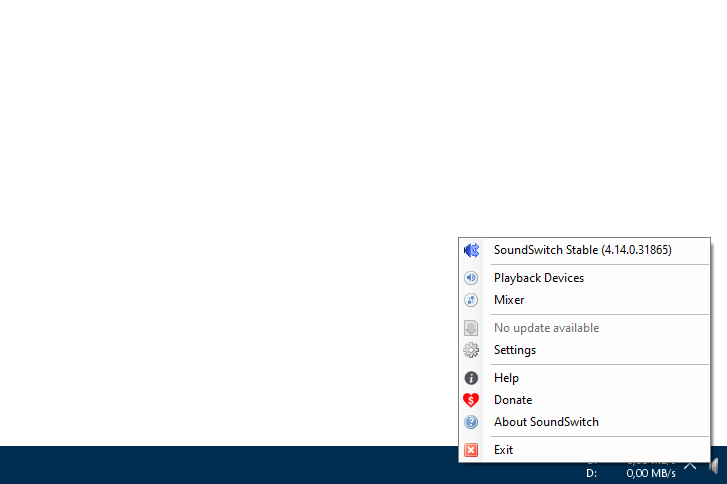SoundSwitch is a compact, efficient utility for Windows that simplifies managing audio playback and recording devices through customizable hotkeys. It eliminates the need to dig through Windows settings every time users want to switch their sound output or microphone source, making audio device switching effortless for everyday use. This blog post explores the features, usability, benefits, and overall experience of SoundSwitch for Windows users looking for quick audio device control.
What is SoundSwitch?
SoundSwitch is an open-source application designed to help Windows users switch between their audio devices—like headphones, speakers, USB soundcards, or microphones—quickly and conveniently. Instead of manually navigating the Windows Control Panel or right-clicking the sound icon in the system tray to change the default playback or recording device, users can configure SoundSwitch to toggle between preferred sound devices using customizable hotkeys.
Key Features
- Hotkey Audio Device Switching: Assign hotkeys such as the default combination Ctrl + Alt + F11 to toggle playback devices in an instant without interruptions. Users can also set separate shortcuts for recording devices, like muting the microphone (default Ctrl + Alt + M).
- Device Management: SoundSwitch detects all connected playback and recording devices automatically and allows users to exclude devices they don’t want to switch between, streamlining their options.
- Multiple Notification Types: Receive visual or audio feedback when switching devices, including Windows balloon tips, customizable sound notifications, or silent confirmations. This helps users know instantly which device is active without looking away.
- Runs in Background: SoundSwitch sits quietly in the system tray, ready to switch devices whenever the hotkey is pressed, and can start automatically when Windows boots.
- Multilingual Support: The app comes with multiple language options—English, French, German, Spanish, Italian, Portuguese, and Chinese—with plans for more.
- Lightweight and Free: SoundSwitch is a free, open-source tool requiring minimal system resources, making it perfect for casual users and pros alike.
How to Use SoundSwitch
Getting started with SoundSwitch is simple:
- Download and install SoundSwitch from official sources such as GitHub or the Microsoft Store, ensuring prerequisites like .NET Framework 4.6.2 are installed.
- On first launch, configure playback and recording devices in the Settings window accessible via the system tray icon.
- Set or change your preferred hotkey combinations for toggling playback and muting or switching recording devices.
- Once configured, pressing your hotkey cycles through enabled devices with an on-screen notification and optional chime for confirmation.
This straightforward setup means users can switch seamlessly between headphones when on a call, speakers for music, or external mics when recording with just a keystroke.
Why Use SoundSwitch?
- Speed and Convenience: Quickly toggle between multiple audio setups without navigating menus or using mouse clicks, helping streamers, gamers, content creators, and remote workers manage sound effortlessly.
- Hands-Free Control: Perfect for multitasking, SoundSwitch allows device switching without interrupting workflow or losing focus on your current task, game, or video conference.
- Reliability: It effectively handles multiple sound devices across Windows 7 through Windows 11 and supports 32- and 64-bit systems.
- Customizable Experience: Offers users full control over which devices to include, notification styles, and hotkey configurations, fitting varied preferences and needs.
Real-World Applications
- Streamers can toggle quickly between in-ear monitors and speakers without misspeaking.
- Remote workers can switch mics or headsets on the fly during video calls.
- Gamers can easily move audio output between headphones and external speakers without alt-tabbing.
- Musicians and podcasters benefit by managing multiple recording devices seamlessly.
Summary
SoundSwitch is a thoughtfully designed Windows utility that effortlessly bridges the gap between multiple audio devices and user friendliness, providing fast device switching with personalized hotkeys and feedback options. Whether switching playback devices or muting microphones, it brings speed and efficiency to Windows audio management—without the hassle of system menus.
Ideal for casual users and professionals alike, SoundSwitch is lightweight, open source, and frequently updated, making it the go-to tool for anyone looking to enhance their Windows audio workflow.
If switching audio devices quickly on Windows has ever been a pain point, SoundSwitch makes it as simple as pressing a button.