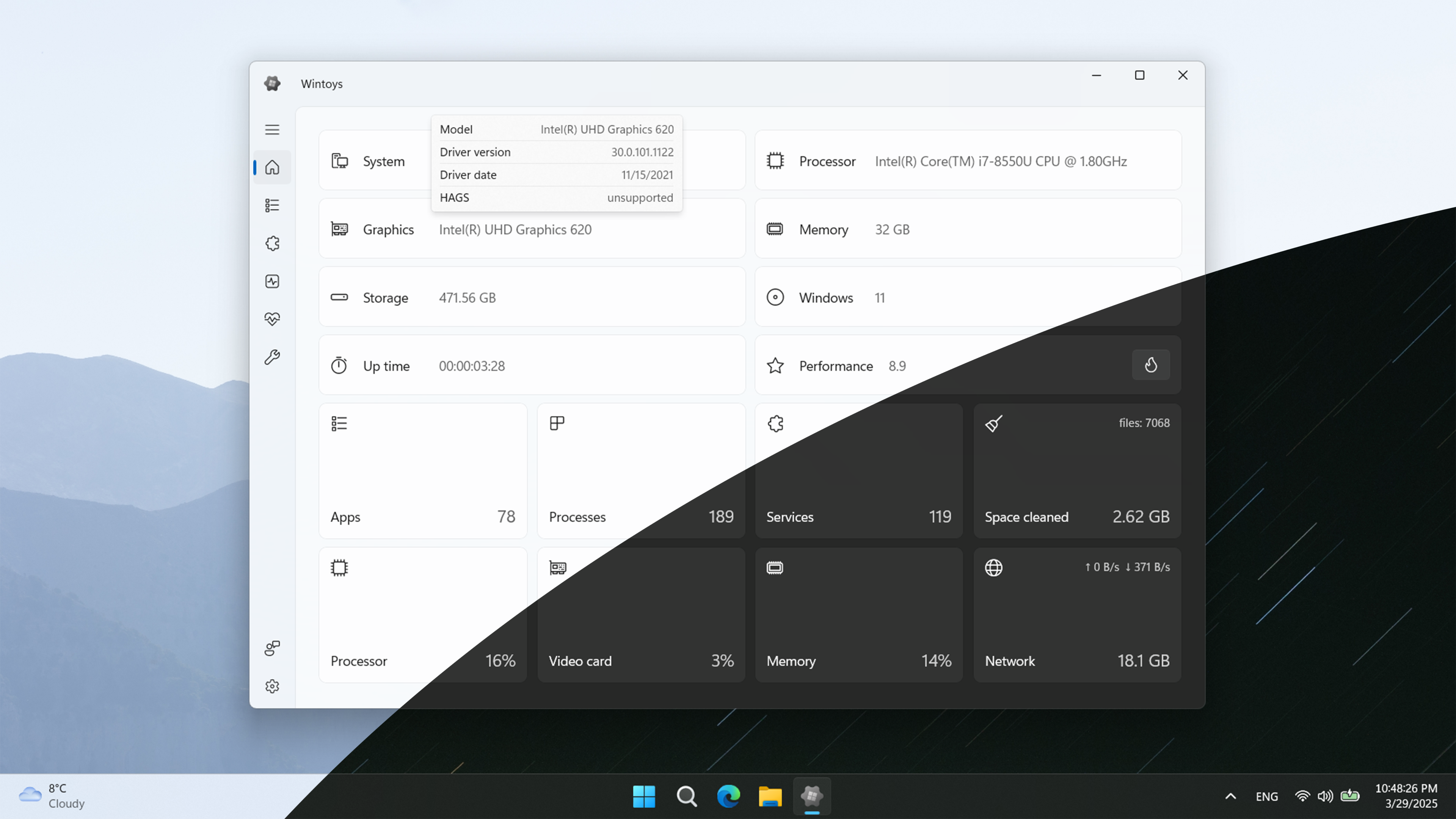Wintoys is a powerful, modern tool designed to simplify Windows customization, optimization, and management—all in one easy-to-use interface. Below is a comprehensive, visually-supported blog post that explores the features, benefits, and user experience of Wintoys for Windows users seeking more control over their PC.
What is Wintoys?
Wintoys is a free application for Windows 10 and Windows 11 that acts as a modern Control Panel replacement, bringing together vital system utilities, performance tweaks, customization options, and privacy controls into a sleek user-friendly interface. Developed by Bogdan Pătrăucean, Wintoys consolidates many different Windows adjustments into one location, making it easy for anyone—from novices to power users—to fine-tune their system without digging through menus or editing the Registry.
Key Features
- Comprehensive System Overview: Upon launching Wintoys, users are greeted with a dashboard detailing system components, resource usage, and real-time internet speed—all accessible on friendly system information cards.
- Integrated Management: Quickly manage installed apps, control running services, monitor processes, and even uninstall unnecessary software for better performance.
- Performance Tools: Activate maximum performance modes, optimize startup apps, reduce visual effects, and unlock “Ultimate Performance Power Plan” for instant speed boosts.
- Customization Tweaks: Personalize desktop appearance, Start menu, and File Explorer, restore classic context menus, enable “God Mode,” and change advanced system behaviors with a single click.
- Privacy Settings: Disable telemetry, camera on lock screen, location services, and ads, all from the privacy tab—safeguarding user data without manual registry modifications.
- Lightweight & Efficient: Wintoys uses minimal resources, making it ideal for both high-end and budget PCs, working quietly in the background while keeping your system smooth.
Effortless Customization
With Wintoys, users are empowered to make impactful changes instantly:
- Toggle features on or off using intuitive switches.
- Access advanced tweaks—such as Developer Mode, UAC control, and User Protection Driver—in the “Superuser” section with no learning curve.
- Open hidden system tools (like Performance Options) in one click, simplifying system maintenance.
Performance Optimization
Wintoys stands out for its robust set of performance enhancement features:
- Boost tab: Enables maximum performance mode, manages virtual memory settings, and optimizes app startups for quicker boots.
- Clean-up tools: Delete junk files, temporary folders, and leftover Windows update files to reclaim drive space—a single action, centrally managed.
- Real-time monitoring: Visualize CPU, GPU, and RAM activity for smarter troubleshooting and system health checks.
Safe & User-Friendly
Unlike older system tuners, Wintoys emphasizes safety and usability:
- All tweaks are thoroughly tested and marked for risk, so even less technical users can operate confidently.
- Undo settings easily with the new restore button—if something goes wrong, revert back with peace of mind.
- The app’s design merges elements from the Windows Settings app, Control Panel, and Task Manager to create a seamless, modern experience.
Comparisons & Community Impressions
Wintoys vs. PowerToys:
Reddit and tech forums note that while both apps have their use cases, Wintoys excels in simplifying system tweaks for every skill level.
Latest Updates in Wintoys 2.0
Recent updates include:
- Redesigned logo with support for dark/light mode.
- New welcome screen and visual enhancements.
- Classic File Explorer restoration and option to uninstall Edge for compliance with Digital Markets Act.
- Expanded Superuser tweaks (God Mode, UAC, Developer Mode).
- Improved bug fixes and stability.
Screenshots
Wintoys offers a visually appealing environment, with dashboard cards, toggle switches for tweaks, and detailed system information.
Why Use Wintoys?
Wintoys is recommended for those who:
- Want a central place to manage, tweak, and optimize Windows without technical barriers.
- Wish to boost system speed, regain storage space, or revive aging PCs with minimal effort.
- Prefer user-friendly tools with powerful features and safety built-in.
- Need instant undo, real-time monitoring, and a clutter-free interface.
Getting Started
Wintoys can be downloaded for free from the Microsoft Store and is compatible with the latest Windows versions. Whether the goal is customization, optimization, or privacy, Wintoys stands out as the go-to utility for every PC enthusiast.
In summary, Wintoys is the modern, all-in-one solution for anyone seeking to unlock the full potential of Windows with confidence and ease.